Get in Touch
If you want to suggest a feature or give us feedback about the Rail Record website, please use the enquiry form below and we’ll reply as soon as we can.
If you have any app or website privacy concerns or you would like to request information about the data we hold from you (be it any at all), please get in touch below.
Please also check out the FAQ below which may answer some questions.
How do I search live train times?
You can do this at https://live.rail-record.co.uk/ or by clicking Live Train Times on the menu at the top. Then, input the location (select from dropdown) and date and click search.
Why isn't a train reporting?
As well as the booked times, the actual movement times will be shown on the right of a train schedule as pictured below. If a train isn’t reporting, either it hasn’t left or the data isn’t coming through from Network Rail suppliers.
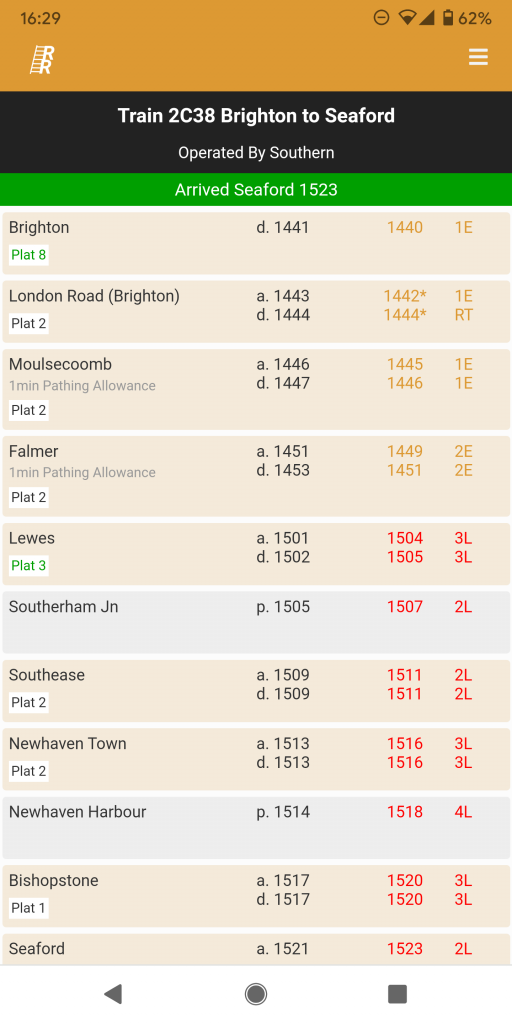
Where has the self updating movement banner gone?
This can be enabled under preferences, by using the tool spanner on the main menu. This is now disabled by default to eliminate any potential confusion when conflicting with services of the same headcode. Instead, additional asterisk-marked movement reports will compliment the existing reports and these are based on signalling data, just like the self-updating banner.
How do I create an alert?
You can click Create Alert at the bottom of a train schedule. Be sure to be logged in, you can login via the footer of the live train times website.
Still unsure? Get in touch…
You can also follow us on Twitter.