Rail Record – Online Live Train Times UK
Rail Record is an online train timetables and train schedules website. We have information on nearly every train service in England, Scotland and Wales to help you get from A to B.
The Rail Record website is mobile optimised, which makes it easy to browse train services on all devices little and large.
Live Service Updates
Rail Record gives live train times and live train service updates. Rail Record provides realtime live train timetable data for 99% of train services, as well as VSTP train information.
Realtime Alerts
Set alerts for train services to be notified about cancellations, late running and first movement. You can set SMS and Email alerts with a member area account. You can set live train times alerts on a one-off or recurring basis, including daily schedule and VSTP alerts.
Comprehensive Information
Rail Record live train times shows live running information, cancellation reasons and schedule types. Usually shows train operating company including freight operating company too.
Search Live Train Times
Search live train times with Rail Record. Using our easy to use train times website, getting from A to B has never been easier.
Live train times for most UK stations
Rail Record has live train times for most stations in England, Scotland and Wales. We also show freight train times for most yards and depots!
Easy to read train times layout
Our timetables are presented in an easy to read format, with clear layout, optimised for mobile devices.
Find connecting train services with ease
If you need to catch multiple trains, you can tap on a station on the train schedule page to take you to a list of services at that station, around the same time that your train gets in to that station.
Detailed service information
We show detailed train service information such as the train operator (useful if your train ticket excludes you from travelling on certain services) and whether it has been cancelled. We show you the train operating company on the train’s timetable page. Freight services will also show their operator, whilst some may only show operator once activated.
Alert updates
Get SMS / Email notifications about train services with the Rail Record members area. Join today to add allocations to train services, and receive alerts about running information for a service. It’s also possible to tick off trains that you’ve seen.
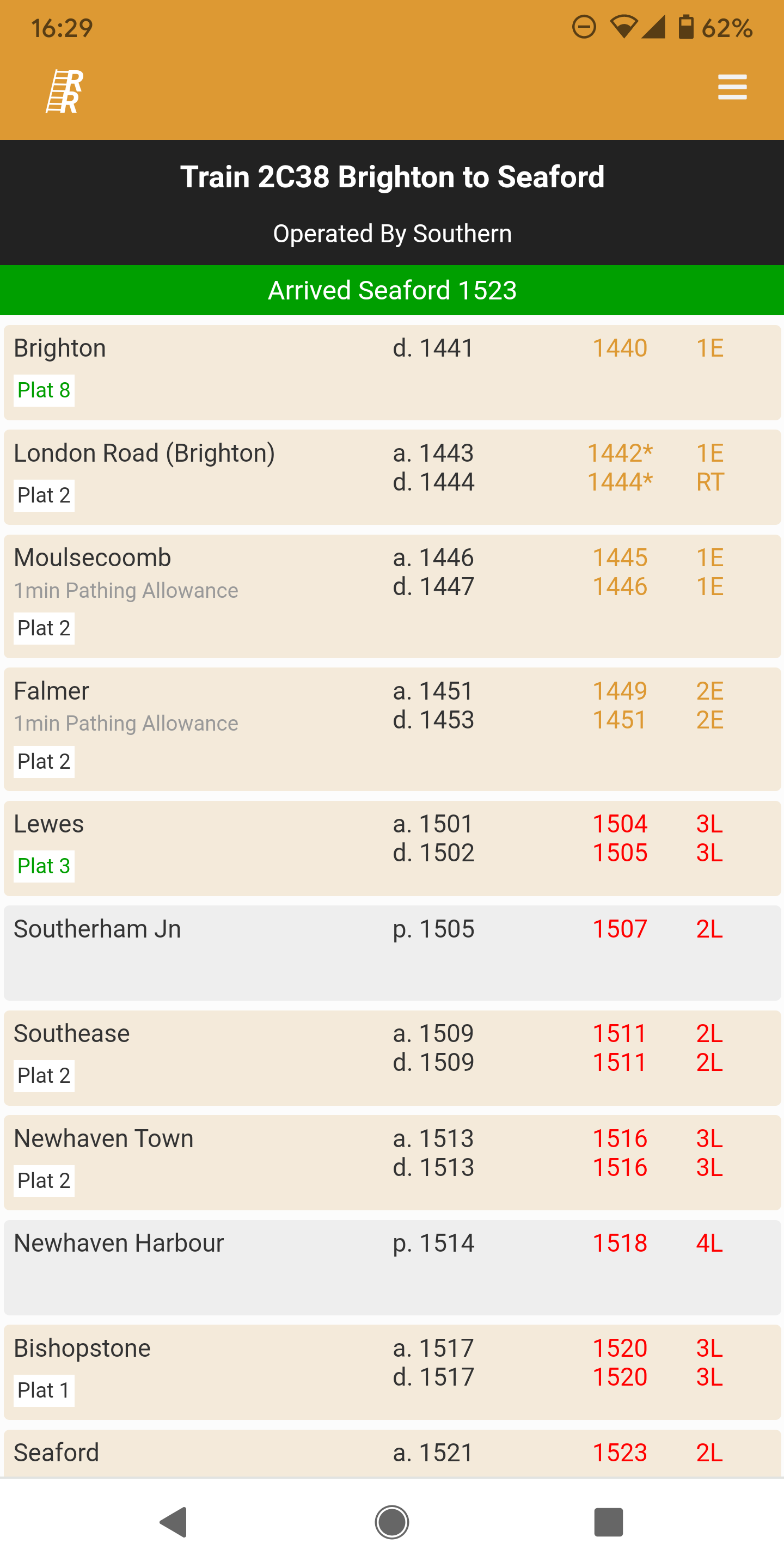
Members Area
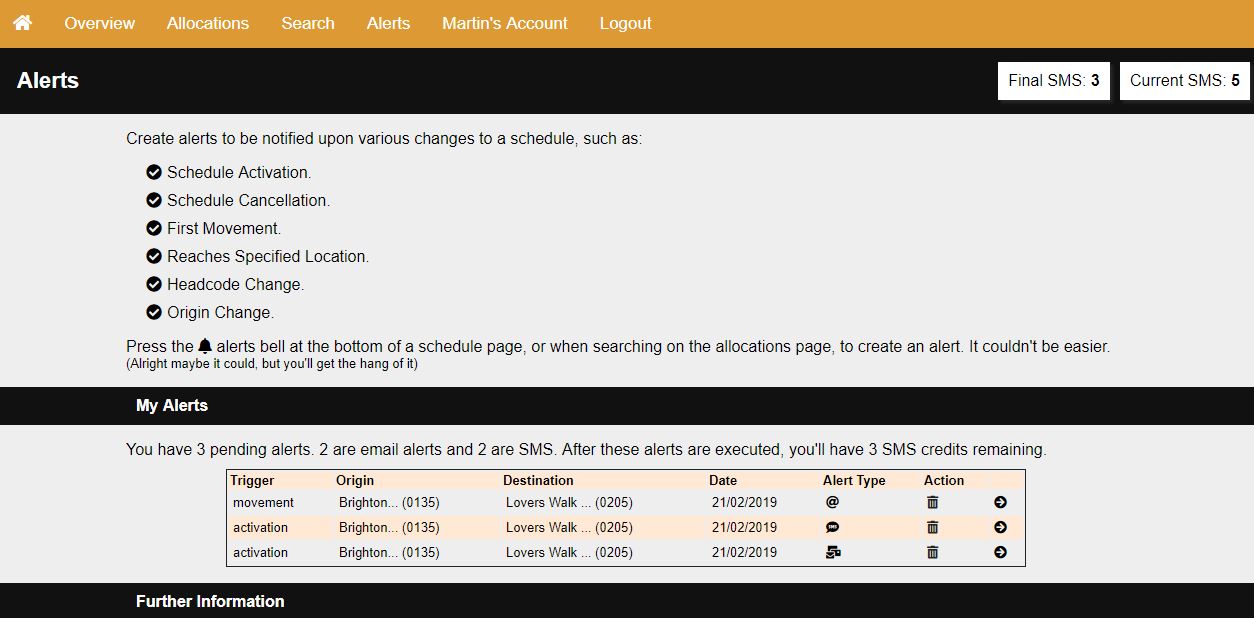
Rail Record offers a free members area. The Rail Record members area enables you to get email / sms* alerts about train services, add information about train allocations and sightings, and share information about lineside locations and stations. Email alerts are free, whilst SMS alerts require purchasable SMS credits.
Receive alerts about the following service statuses:
Cancellation – Get notified about service cancellation, with an option to also get notified if the cancellation is overturned (reinstated).
Activation – Email / SMS alert when the train schedule is activated in the railway computer systems
Reaches Location – Get notified when a train reaches a given location, pick-able from a drop-down list, so you don’t need to keep refreshing the page.
First Movement – Receive a notification when a train service departs its point of origin. This is triggered when the train makes its first movement report.
ID Change – Get notified if a train’s ID changes, EG from 6V00 to 0V00, indicating that the service is now running without a load.
Origin Change – Receive a notification if a train’s origin changes.
We also plan to bring more alert features in the coming months. In addition to receiving alerts, you can make contributions to the website, such as adding images to station and locomotive about pages, update locomotive information, and tick trains and stations off / mark as visited / copped / bashed.
Alerts can be set at the bottom of a live train times schedule. You’ll be required to login / create a free account to get email/sms alerts. Train information can be seen / updated by clicking on the locomotive number at the bottom of a schedule, provided an allocation has been added.
Looking for the VSTP Schedule List? It’s moved to the VSTP Schedules page, from the Enthusiast Resources menu at the top.